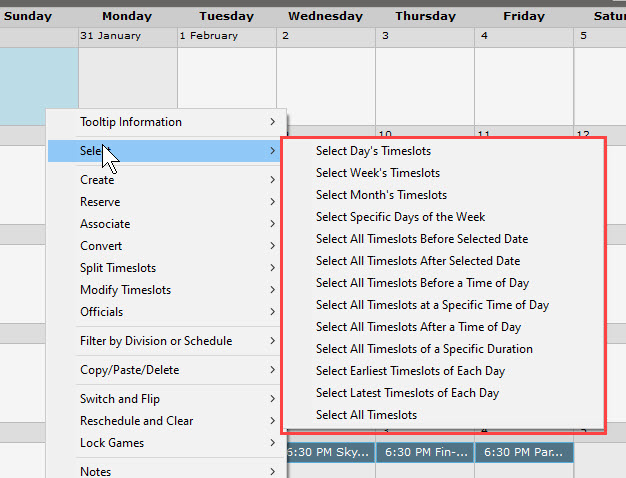How can we help?
If you simply want to change a game or hard-wire a particular matchup
If you manually hard-wire games, you’ll probably want to lock those games using this menu item in the master calendar:

That way, when you unlock the schedule (it will automatically create and lock a schedule if you manually create a game), the games that you manually scheduled will be preserved. The program will ask you, when you unlock the schedule, if you want to keep the locked games. You do.
To switch game timeslots, highlight the two timeslots that should switch (if you are crossing a month then click on the first one, go to the timeslot in the next month, hold down the control key (command key for Mac) then select the second timeslot. Now the menu item for Switch Game Timeslots will be enabled and it’s a single click instead of the older approach which required two steps.
Or if you just want to manually change some of the parameters, select the game, then change the values on the left side in the Master Calendar:

Keywords: editing,manual, manually,adding,game,create,hard wire,hard-wire,manual,manual scheduling,schedule manually,create game,manually
Tags: manual editing, manual, add game