Skip to main content
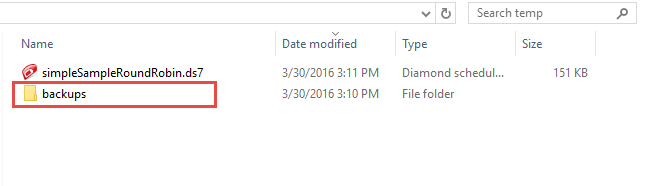
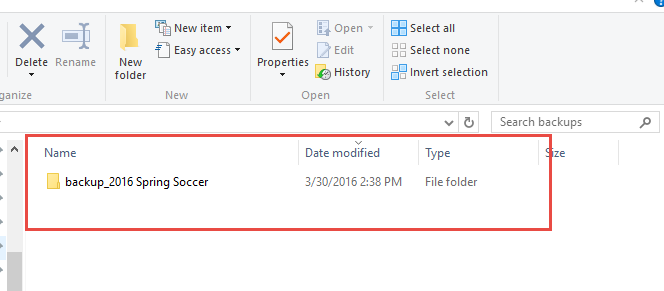
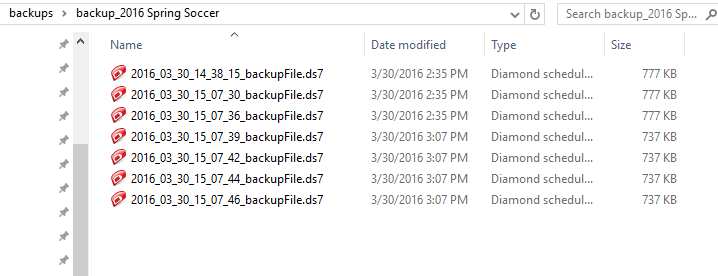
How can we help?
-
Getting Started
-
- LeagueApps Integration
- LeagueAthletics CSV Integration
- LeagueAthletics DirectLink Integration
- SportsEngine DirectLink Integration (tutorial movie)
- Tutorial: Across Division Scheduling
- Tutorial: Introduction to Diamond Scheduler
- Tutorial: League Creation Assistant
- Tutorial: Locked Game Scheduling Technique
- Tutorial: Scheduling Multiple Divisions
- Tutorial: Scheduling Practices
- Tutorial: The Division Tab
- Tutorial: The People Tab
- Tutorial: The Schedule Tab
- Tutorial: The Team Tab
- Tutorial: Travel Constraints
-
Program Sections
-
Scheduling
-
- Damaged or Corrupt File Message
- Display Time and Date Constraints in Master Calendar and Game List
- Known Issues
- Problems with AIR and Catalina OS
- Program is Slow in Calendar
- Program says I have No Timeslots Available
- Retrieving a Backup File
- Schedule Will Not Finish
- Sending Your Schedule File
- Updates Frequency
-
- Accessing Account Information
- Across Division & Across League Divisions
- Assigning Officials to Games
- Change a Team's Division
- Changing Division Associations of Timeslots
- Creating Timeslots
- Display Time and Date Constraints in Master Calendar and Game List
- Entering Scores
- How to Avoid Double-booking Coaches and Players
- Move Season's Start Date
- Moving Schedule
- Pool Play
- Reduce Time Between Games on Same Day
- Schedule Reports
- Schedule Will Not Finish
- Switching Timeslots
- Tutorial: Locked Game Scheduling Technique
- Tutorial: Scheduling Multiple Divisions
- Using a Previous Year's File
- Show all articles ( 4 ) Collapse Articles
-
Importing and Exporting
-
Integration with Others
- Deleting Existing Games on SportsEngine (uploaded using CSV)
- Deleting Existing Games on SportsEngine (uploaded using DirectLink)
- Downloading SportsEngine Mapping Codes
- LeagueApps Integration
- LeagueAthletics CSV Integration
- LeagueAthletics DirectLink Integration
- SportsEngine CSV Integration
- SportsEngine DirectLink Integration (tutorial movie)
-
Administration
You are here:
< Back
Although we would like to think that computers (and software) never crash, it happens. So it’s good to know how to recover the most recent good file.
Every time one opens or saves the schedule file, a backup of the file in its original state is saved to a folder called “backups” in the same directory as your schedule file is located. Something like this::
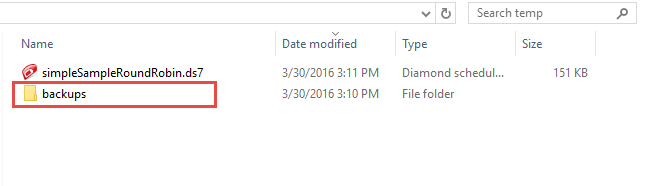
Inside that folder, you should see another folder named after the file you’re working on.
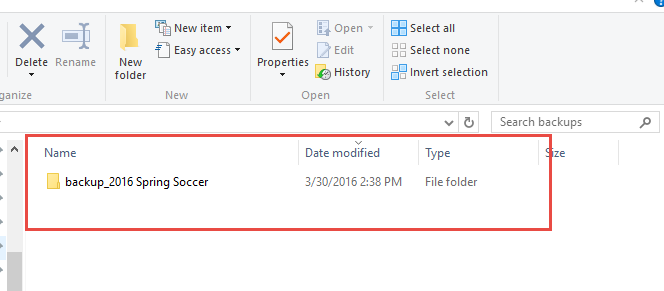
and inside that folder should be up to 15 backups of the file you’ve been working on with the dates and times embedded in the names of the file. Sort them by date and take the most recent one that is not 1K in size and you should be back to where you were when you last opened the file.
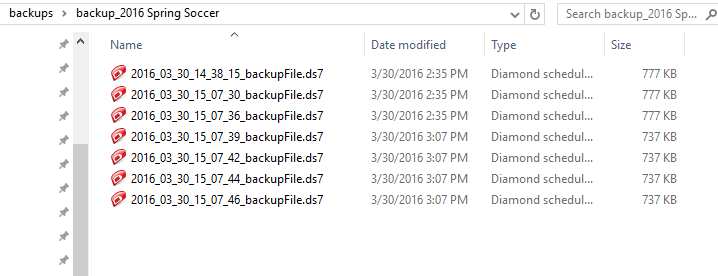
Keywords: crash, crashes, backups, backup file, error, crashed, backup files
Was this article helpful?
0 out Of 5 Stars
| 5 Stars | 0% | |
| 4 Stars | 0% | |
| 3 Stars | 0% | |
| 2 Stars | 0% | |
| 1 Stars | 0% |
5
